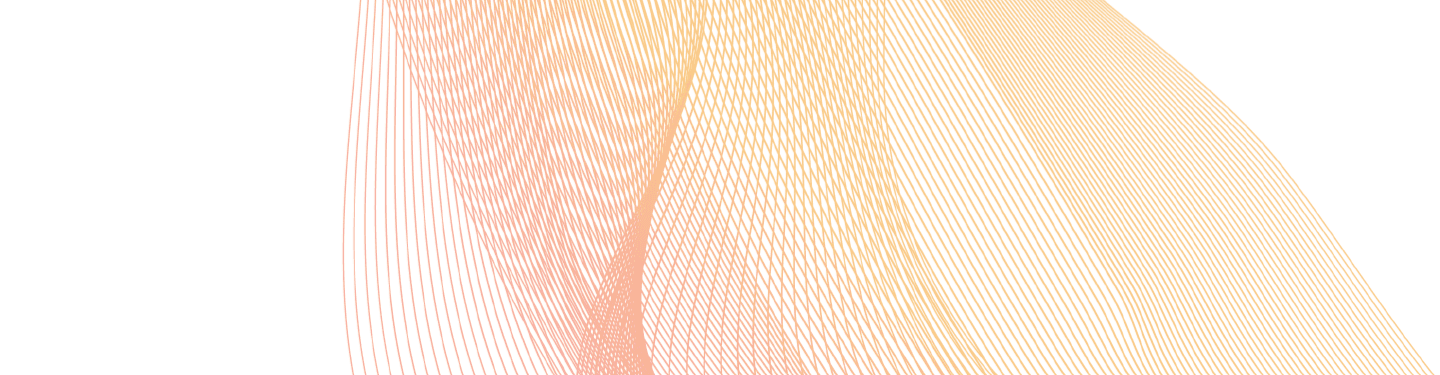Summary
Finishing plays a crucial role in transforming printed pieces into remarkable products by enhancing visual appeal and capturing attention. This article discusses the importance of an integrated print production process, highlights the challenges faced when workflows are disjointed, and suggests ways in which print service providers can streamline their print production workflows to achieve consistent and high-quality finishing outcomes.
Read time: 4 minutes
In the dynamic, high-pressure world of production print, finishing takes a manufactured output piece and transforms it into an extraordinary product. While aspects like design and colours are important, the final touch — the finishing — is what completes the transformation of printed pieces into something remarkable. It not only enhances the visual appeal but also creates a powerful, memorable way to captivate and hold attention.
Beyond just cutting, folding, embellishing, and adding other finishing techniques, the art of finishing is intrinsically tied to the entire workflow of print production — ensuring that every step, from design to final print, is aligned with the intended finishing outcome.
To address these challenges, unifying disparate systems and automating manual steps can streamline the print production process, providing a smooth transition of tasks and data between production stages. It also allows print service providers to easily manage workflows and free up employees to take on more important tasks, rather than being bogged down with time-consuming and repetitive tasks in production.
Furthermore, as new finishing technologies and solutions emerge, it creates opportunities for print service providers to offer finished applications that deliver better value and capture new customers. However, with the various offline, inline, and near-line options such as cutting, stacking, folding, binding, adding special effects, and more, the process from file input to finished piece requires more complex workflows. This integration is crucial to enhancing the customer experience by delivering consistent quality and powerful printed materials.
5 ways to streamline print production workflows
In a print production process with various disjointed components, disruptions in your workflow might seem inevitable. If your print production consists of a patchwork of different software and disparate print and finishing systems that require manual intervention between production stages, how can you simplify this process and streamline the entire workflow?
Every print service provider has their own unique workflow and operational needs, and figuring out where to start and what to look for can be a daunting task.
Evaluate your current processes: Before making any changes, review your current print production processes. Identify areas that are causing delays and are prone to errors.
Integrate your finishing technology with other systems: As finishing is the last stage of a print production workflow, you can first look at your current finishing capabilities. This may help you better understand what process and technology improvements you need for your production workflow and how to best integrate them with your finishing processes.
Invest in integration solutions: Look for vendor-agnostic software and tools specifically designed to integrate and automate various stages of print production. These solutions often include a centralized management system where all relevant information about a print job can be stored, accessed, tracked, and updated in real time.
Scale with your business needs: Ensure that the solutions you implement can grow with your business. As your operations expand or diversify, your integrated workflow needs to handle increased volumes or accommodate new print products.
Cultivate vendor partnerships: Foster relationships with vendors and software providers. They can offer insights, training, and updates to further improve the integration process. Integrated print management and workflow solutions play a crucial role in streamlining print production processes. They also provide valuable insights to help optimize operations and empower print service providers to make better data-driven business decisions.
Leverage the power of print management and workflow solutions
Vendor-agnostic solutions like RICOH ProcessDirector™ provide a scalable automation workflow that helps unify legacy and disparate systems. These solutions ensure print jobs transition smoothly between production stages to achieve consistent, high-quality finishing outcomes. They are designed to easily integrate with various print devices and systems to ensure a seamless flow of data across the print production environment — saving time, increasing efficiency, and preventing job reruns.
For example, RICOH TotalFlow™ Producer enables print service providers to automate job onboarding by funneling jobs from multiple online sources into a centralized cloud-based portal. It streamlines file preparation by automatically performing tasks like malware scans, pre-flighting, or file conversion to ensure the file is print-ready for the next step in the production process. RICOH ProcessDirector™ provides a centralized dashboard to view and track the entire operation. It also provides optional add-on features to access historical data and trend reports for capacity planning, production optimization, and analyzing operator productivity.
Recommended for you
5 steps to improve your organization's information management
A well-defined business information management process makes organizations competitive and drives them forward. See how Ricoh can help create one.
Benefits of moving to a cloud print infrastructure
Discover the benefits of cloud printing for your hybrid workplace. Explore how cloud print software can boost efficiency, cut costs, and streamline workflows.
Data & DR, more than an IT issue
Loss of data and information is catastrophic for a company, with impacts extending far beyond the realm of IT. We explore the danger and what can be done.