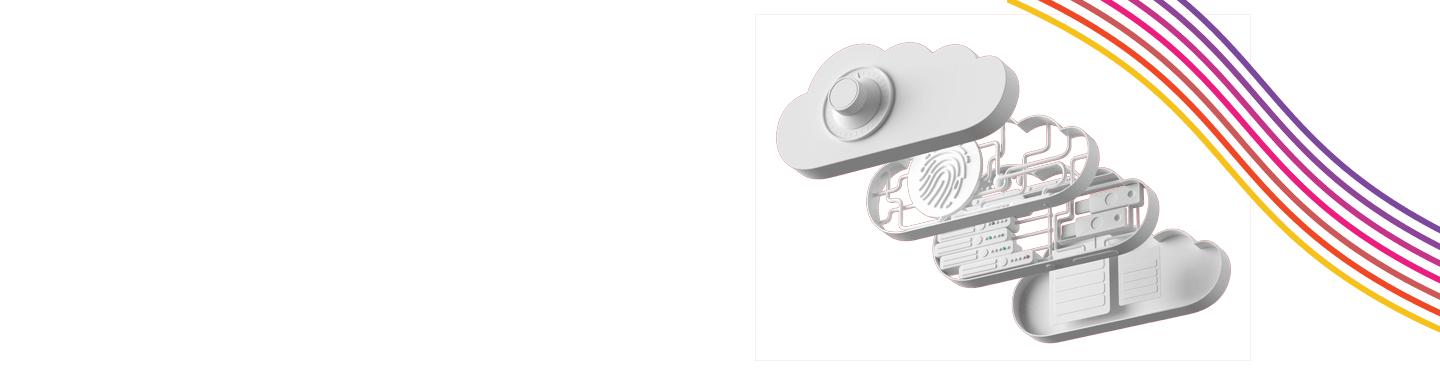While software is designed to accelerate efficiency and productivity, it can also pose risks. Embedded software applications, installed apps, and software running as cloud services can be potential targets for breaches. Therefore, your data must be protected.
Many of the attacks perpetrated by cyber criminals are performed using software vulnerabilities. Software vulnerabilities are usually programming mistakes, design oversights or outdated scripts that leave web applications, web services or websites to be exploited on the dark web.
7. Use encryption for all data in transit. Furthermore, certificates should be signed by either a company-hosted or public third-party Certificate Authority. Inherent risks exist if using self-signed certificates.
8. Instruction and training should be given to people who use the software and embedded solutions.
9. To limit outside threats, ensure browser security is enabled on computers used to manage software and embedded solutions. Additionally, do not use the same browser or browser session to manage/access software and embedded solutions while accessing outside network resources at the same time. Completely log off any software and embedded solutions before accessing outside network resources.
10. For software and embedded solutions that are discontinued, uninstall the software and remove any personal or sensitive data used in previous workflows. This will prevent leakage of customer-sensitive information that may remain there.